Telegram US Group List 1570
-
Group
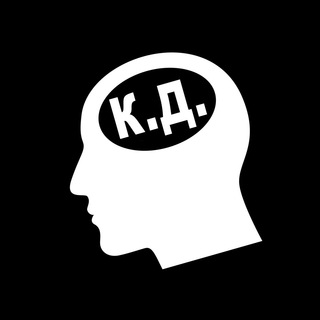 2,911 Members ()
2,911 Members () -
Channel

The Bradford File
356 Members () -
Channel
-
Channel

الشاعر ايهاب المالكي
1,634 Members () -
Group
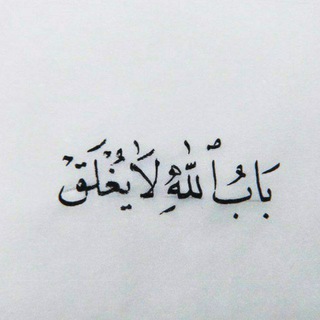
فَذَكِّرْ 🤍
4,260 Members () -
Channel

یادگیری آسان عربی
872 Members () -
Group

w2hack storage
781 Members () -
Channel
-
Channel

🌚𝑙𝑢𝑛𝑒 𝑟𝑜𝑠𝑒́🌝
1,919 Members () -
Channel

عالم البراء999999999$
8,369 Members () -
Channel
-
Channel

WONDERLINE ENTERTAINMENT
549 Members () -
Channel

ERRORIST hiatus
1,756 Members () -
Group

Jennifer Lawrence
2,290 Members () -
Group

ССП бизнес таълим
806 Members () -
Group

{النّصيحة}
5,444 Members () -
Group

Рэп-цитаты и собаки
462 Members () -
Channel

↰تصاميم إحترافية²⁰²¹⇉
1,016 Members () -
Group

🌴 کانال رقیه شرعی برکت 🌴
2,653 Members () -
Group
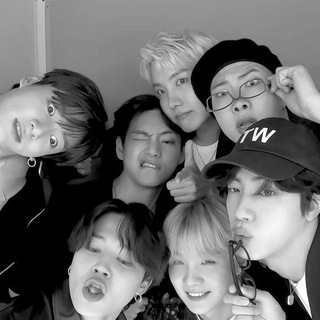
𝗕𝘂𝗹𝗹𝗲𝘁𝗽𝗿𝗼𝗼𝗳 || 𝗕𝗧𝗦⁷
378 Members () -
Channel

حراجیها♥♥
789 Members () -
Group

وِرقِةّ وِقِلَمَ✍🏻
512 Members () -
Group

کـەسـەکـەمـﹳ 🥀:))
1,591 Members () -
Group

Мособл Комлес
2,372 Members () -
Channel
-
Group
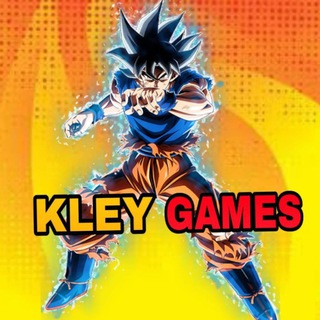
JOGOS para ANDROID
2,654 Members () -
Channel
-
Channel

PT公告板 | Private Tracker News
710 Members () -
Channel

AMEX BINS 💳
407 Members () -
Channel
-
Channel
-
Channel
-
Channel

قصص ❤️ استوريات ❤️رمزيات ❤️فيديوهات
441 Members () -
Channel
-
Group

واتساب عمر العنابي الازرق الوردي الاخضر قناة
1,334 Members () -
Channel

Nafsi _ نفسي
4,817 Members () -
Group

Projects Jobs — вакансии и аналитика
10,457 Members () -
Group

ФМО муаммо камчилик таклиф
334 Members () -
Channel

رسانه PCMOD
2,213 Members () -
Group
-
Group

قــدمــی تـا ظـهــــور
1,302 Members () -
Channel

WJ запасной канал
1,492 Members () -
Group

Цветы и уход за ними Ташкент
1,634 Members () -
Group

ڪُل دَه ڪان لـي ؟
687 Members () -
Channel

Physics✈️Quizes
2,316 Members () -
Group

GourmetGalaxy Chat
53,788 Members () -
Group

black lives matter
575 Members () -
Channel

Shayari Dil Se ❤️
2,738 Members () -
Channel

internet without restrictions
28,473 Members () -
Channel
-
Channel

☝️⛄🕋ℍ𝕆𝕁𝕀 𝕄𝕀ℝℤ𝕆🕋⛄☝️
540 Members () -
Channel

🌐 NetWorK 🌐
2,988 Members () -
Channel
-
Group
-
Group

Карманный психолог
9,422 Members () -
Group

Загадки истории
659 Members () -
Channel

إِعْرابَ القُرْآن 📚
537 Members () -
Channel

م̷س̷اب̷ق̷ات̷ وبيع حسابات 😎🔥
961 Members () -
Channel
-
Group

◦فقرات اسئله جريئه بدون نشر
386 Members () -
Channel

شبكة الأختبارات التعليمية
3,876 Members () -
Channel

مجتمع مبل میلاد
694 Members () -
Group

Paid Promote
829 Members () -
Group

Novels🦋library
1,477 Members () -
Group

⚜كبرياء متمردين⚜
2,249 Members () -
Group

💠🗞️ Breaking News 📖💠
898 Members () -
Group

Troppe Offerte
1,296 Members () -
Group

رفـقـﮩ🌸.
2,329 Members () -
Group
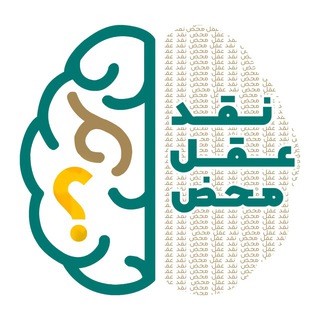
نقد عقل محض
846 Members () -
Channel

💞Dokhi khas💞
785 Members () -
Group
-
Group

أحاديث القلوب 💗
1,138 Members () -
Channel

وتەی ئینگلیزی❄️!!
828 Members () -
Group

الــــــــــمــــــعــــالي
475 Members () -
Group

[ Memoriit ]
19,579 Members () -
Group

☬بـ˼⸎˹ـاريـ‹⇡ٴ⁽🇫🇷₎ـس☬
2,373 Members () -
Group

🖤al-3aela~العائلة
340 Members () -
Group
-
Group

IL 👑RE Degli SCONTI 🛍
14,631 Members () -
Channel

Crackingworld respaldo
755 Members () -
Group

دلتنگتم بیقرارم
674 Members () -
Channel
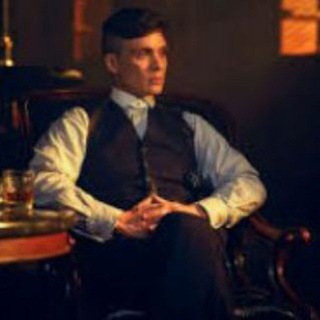
🇪 🇱 🇦 🇬 🇳 🇦 🇧 🇾 𖠬
2,029 Members () -
Group

🔥جحيـــم 🚫الكبـرياء🔥
609 Members () -
Group

🌸آلصےـحـبـةآلصےـآلحےـة🌸
2,369 Members () -
Group

دوره گزارش نویسی مهندس ناظر
6,698 Members () -
Group

وما للفؤادُ إلا الله يُؤنِسُه.
3,398 Members () -
Group

- جنون العشق.
16,731 Members () -
Group

ستوريات وحكايات واقع مؤلم 💚💥
1,542 Members () -
Group

Futbol Talks⚽️🔥
679 Members () -
Group

عالم المعرفه | صور
1,786 Members () -
Group

ESAT (ኢሳት🇪🇹)✅®
252,829 Members () -
Channel

ᴍɪɴᴜᴛᴏ ᴅᴇ ғé🙏💙
732 Members () -
Group

عمل حر
1,469 Members () -
Group
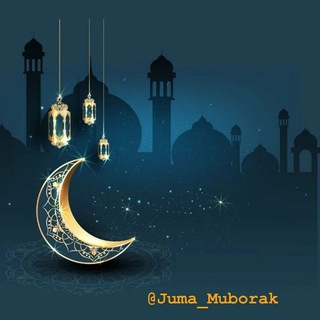
Жума Муборак
9,179 Members () -
Group

حسينيون وزينبيات الهوى🌱
1,161 Members () -
Group

‹ حـٰ̲ب
1,385 Members () -
Group

РОКОТ
89,219 Members () -
Group

٢١ يُونيو 🌵.
6,422 Members () -
Group

🩺اطباء مهــد الحياه🩺
824 Members () -
Group

Master British English
1,134 Members ()
TG USA Telegram Group
Popular | Latest | New
You can quickly find Premium Stickers from all your packs in a dedicated section of your sticker panel, below 'Recently Used'. Telegram is one of the feature-packed messaging services out there, armed with some neat perks that can put rivals like WhatsApp and Signal to shame when it comes to functionality. While basic Telegram features like the ability to edit messages after sending them are well known, here are some lesser-known, yet incredibly useful things the app can do that could come in quite handy. See also: How to delete a Telegram account
Banned: How PFI morphed into a stridently militant outfit over 3 decades The Telegram icon on an Honor View 20 on a flowery pillow. What makes Telegram unique is its focus on privacy, encryption, and an open-source API. There are countless unofficial clients to go along with the official Telegram apps and web interface. It also allows multiple devices to use the same account (verified by SMS), and multiple accounts on the same device. Sometimes people interrupt you halfway through typing an important message, and you forget all about it—this where drafts come in handy. Your unfinished messages (drafts) are automatically saved and synced across all devices.
I rode an electric bike to work, and here’s what I learned Customize Telegram App Icons Telegram has a personal ‘Saved Messages’ space for each user. This is accessible from the left hamburger menu on the main screen. Users can save important messages here which will be backed up on Telegram’s secure cloud just like your chats. The Saved Messages space can then be accessed across you’re your phone, laptop and any other device where your account is logged in. Yes, with the recent update, now you can add animated stickers of Telegram on both images and videos. We all love Telegram’s high-quality animated stickers and now you can bring life to still images using these popular animated stickers. However, keep in mind, after adding stickers, images will turn into GIFs and might lose some quality. So to use this feature, just select your image/video and tap on the “brush” icon at the bottom. After that, tap on the sticker icon and add animated stickers to your media. That’s it.
This will allow us to offer all the resource-heavy features users have asked for over the years, while preserving free access to the most powerful messenger on the planet. Top Tech News Now
Warning: Undefined variable $t in /var/www/bootg/news.php on line 33
US